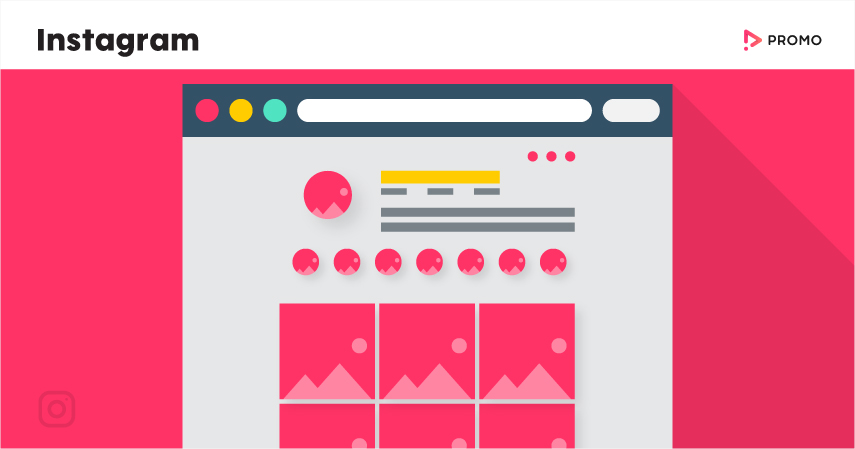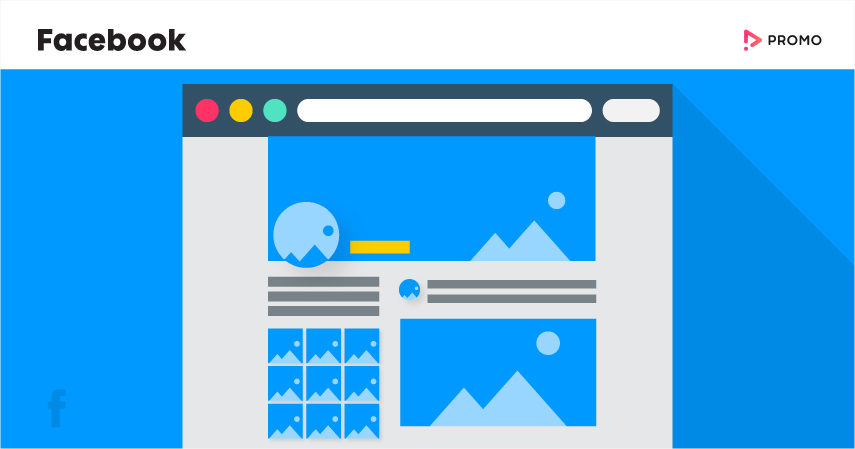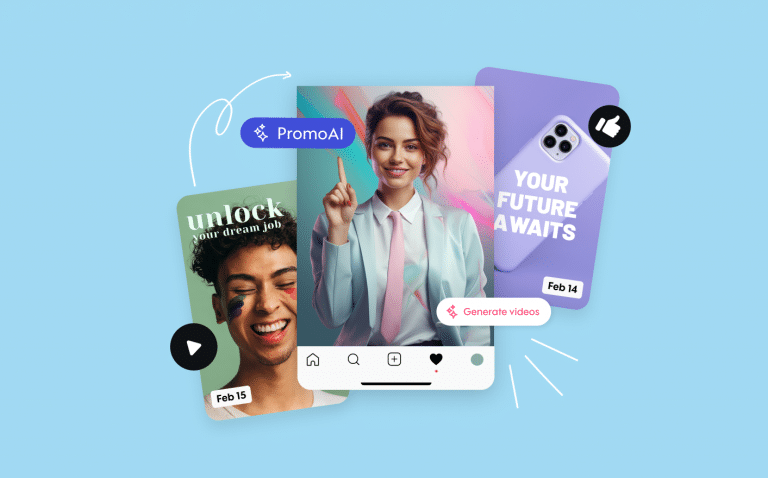The Complete Social Media Image Sizes Guide for 2025: Instagram, Facebook, TikTok, LinkedIn & More

- Blog
- Social Media
- The Complete Social Media Image Sizes Guide for 2025: Instagram, Facebook, TikTok, LinkedIn & More
Creating stunning visual content is only half the battle in social media marketing. The other half? Making sure your images display perfectly across every platform. With social networks constantly evolving their specifications and new platforms emerging, staying on top of image sizes can feel like a full-time job.
Whether you’re a social media manager, content creator, or marketing professional, this comprehensive guide provides you with all the image dimensions you need for 2025. From Instagram’s new grid format to Threads’ emerging specifications, we’ve got you covered.
Why Social Media Image Sizes Matter More Than Ever in 2025
In today’s mobile-first world, where Facebook alone has nearly 3.06 billion monthly active users and visual content drives engagement, getting your image sizes right is crucial for:
- Preventing pixelation and distortion that can damage your brand’s professional appearance
- Optimizing for platform feeds to ensure your content displays as intended
- Increasing engagement rates through properly formatted visuals
- Maintaining brand consistency across all your social channels
2025 Social Media Trends Affecting Image Sizes
Mobile-First Design
Most social users access platforms primarily through mobile devices, making vertical 9:16 format the new standard across platforms.
Cross-Platform Optimization
Plan creative in modular formats (square, 4:5, 9:16) so you can repurpose easily between platforms like Meta, LinkedIn, TikTok, and Threads.
AI-Powered Optimization
AI tools are now analyzing image elements and suggesting adjustments to fit platform best practices for maximum visibility and engagement.
60+ social media image sizes every marketer needs to know
Instagram Image Sizes for 2025
Instagram continues to dominate as the most visual-focused platform. The platform has moved away from square images to a 4:5 (1080 x 1350 pixels) format in the grid view, with all photos now appearing in vertical format on your grid.
Instagram Profile Picture
- Size: 320 x 320 pixels minimum (recommended: 1080 x 1080 pixels)
- Display: 110 x 110 pixels
- Format: JPG or PNG
- Shape: Circular crop
Pro Tip: Upload a larger image to ensure it looks sharp across all devices and future-proof your profile.
Instagram Feed Posts
- Square: 1080 x 1080 pixels (1:1 aspect ratio)
- Portrait: 1080 x 1350 pixels (4:5 aspect ratio) – Recommended for 2025
- Landscape: 1080 x 608 pixels (1.91:1 aspect ratio)
- Supported width: 320-1080 pixels
- Note: All photos appear in 4:5 format on your grid preview
Instagram Stories
- Size: 1080 x 1920 pixels
- Aspect Ratio: 9:16
- Safe Area: 1080 x 1610 pixels
- File Size: 30MB maximum
- Duration: 24 hours (unless saved to Highlights)
Instagram Reels
- Size: 1080 x 1920 pixels
- Aspect Ratio: 9:16
- Safe Zone: 1080 x 1440 pixels for important content
- File Size: 4GB maximum
Instagram Pro Tip: Post natively within the Instagram app to maintain the highest resolution. Third-party tools often downgrade image quality.
Resize your photos for Instagram with our Free Image Resizer
Compress your video with our Video Compressor!
Facebook Image Sizes for 2025
Facebook is becoming more and more visual in character, as well as increasingly geared for mobile. With algorithm changes favoring engagement and sharing, your visuals need to be spot-on.
Facebook Profile Picture
- Size: 196 x 196 pixels minimum (recommended: 500 x 500 pixels)
- Display:
- Desktop: 176 x 176 pixels
- Mobile: 196 x 196 pixels
- Shape: Circular crop
- File Types: JPG or PNG
Facebook Cover Photo
- Size: 1200 x 630 pixels
- Display:
- Desktop: 820 x 312 pixels
- Mobile: 640 x 360 pixels
- Aspect Ratio: 1.9:1
- File Size: 100KB maximum for fastest loading
Facebook Feed Posts
- Square: 1200 x 1200 pixels
- Landscape: 1200 x 630 pixels (recommended)
- Portrait: 1080 x 1350 pixels
- Minimum: 600 x 315 pixels
Facebook Stories
- Size: 1080 x 1920 pixels
- Aspect Ratio: 9:16
- Safe Area: Leave 250 pixels from top and bottom
- File Size: 30MB maximum
Facebook Carousel Posts
- Size: 1200 x 1200 pixels (for 2-10 images)
- Aspect Ratio: 1:1
- Consistent sizing recommended for best appearance
Facebook Pro Tip: Facebook automatically resizes images to fit screens. Upload larger, high-quality images to prevent pixelation when Facebook expands smaller images.
Resize your photos for Facebook with our Free Image Resizer
Turn your image into a video with our Video Maker!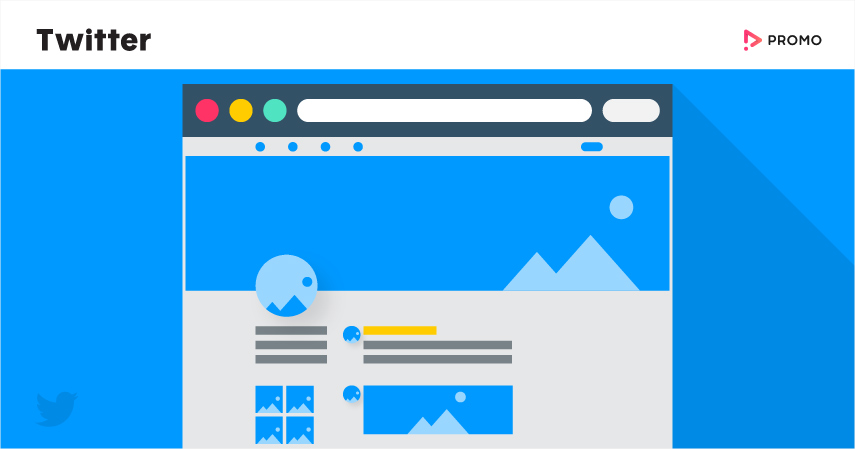
X (Twitter) Image Sizes for 2025
According to X, 97% of its users focus on visual content and posts with photos, videos, or GIFs are 3 times more likely to receive engagement. With #TwitterCropIsGone, X eliminated automated cropping for vertical images.
X Profile Picture
- Size: 400 x 400 pixels minimum
- Display: Circular crop
- File Types: JPG, PNG, GIF
- File Size: 2MB maximum
X Header Image
- Size: 1500 x 500 pixels
- Aspect Ratio: 3:1
- File Size: 2MB maximum
- Note: 60 pixels may be cropped from top and bottom depending on device
X Post Images
- Single Image: 1600 x 900 pixels (16:9) or 1200 x 1200 pixels (1:1)
- Multiple Images: Up to 4 images per post
- File Size: 5MB maximum (mobile), 15MB (web)
- Supported Formats: JPG, PNG, GIF
X Video Tab
- Aspect Ratio: 9:16
- Minimum Resolution: 720 x 1280 pixels
- Recommended: Embrace vertical format for better mobile viewing
X Pro Tip: Use the gallery feature to upload 4 images per post, creating content highlight cards that grab attention in the fast-moving feed.
Resize your photos for X with our Free Image Resizer
Turn your image into a video with our Video Maker!

LinkedIn Image Sizes for 2025
LinkedIn remains the premier professional networking platform. With more than 1 billion members, LinkedIn is the world’s largest professional network.
LinkedIn Personal Profile Picture
- Size: 400 x 400 pixels minimum
- Maximum: 7680 x 4320 pixels or 8MB
- Display: Circular crop
- Recommendation: Professional, clear background
LinkedIn Personal Cover Photo
- Size: 1584 x 396 pixels
- Aspect Ratio: 4:1
- Maximum: 8MB
- Note: Displays differently on mobile and desktop
LinkedIn Company Page Logo
- Size: 300 x 300 pixels
- Format: Square
- Use: Across company updates, posts, and sponsored ads
LinkedIn Company Cover Photo
- Size: 1128 x 191 pixels
- Aspect Ratio: Approximately 6:1
- Note: Keep key elements centered as mobile may crop edges
LinkedIn Post Images
- Landscape: 1200 x 627 pixels (recommended)
- Square: 1200 x 1200 pixels
- Minimum: 640 x 360 pixels (landscape), 360 x 360 pixels (square)
- Maximum: 7680 x 4320 pixels, 5MB
LinkedIn Carousel Ads
- Size: 1080 x 1080 pixels per slide
- Slides: Up to 10 slides
- Links: Each image can have attached links
LinkedIn Pro Tip: Use high-resolution images that maintain clarity across desktop and mobile views. Professional, polished visuals perform best.
Resize your photos for LinkedIn with our Free Image Resizer
Turn your image into a video with our Video Maker!
TikTok Image Sizes for 2025
With 1 billion monthly active users and nearly half under age 30, TikTok is becoming the social platform for younger target audiences.
TikTok Profile Picture
- Size: 200 x 200 pixels (recommended)
- Minimum: 20 x 20 pixels
- Shape: Circular crop
- Focus: Center important elements
TikTok Cover Image (Thumbnail)
- Size: 1080 x 1920 pixels
- Aspect Ratio: 9:16
- Note: Represents your video content before play
TikTok Business Banner
- Size: 1200 x 300 pixels
- Available: Business accounts only
- Aspect Ratio: 4:1
TikTok Carousel Images
- Aspect Ratios: 9:16, 1:1, or 16:9
- Recommended: 9:16 for best mobile experience
- Quality: High-resolution preferred
TikTok Pro Tip: While TikTok is video-first, your profile image and cover photos are crucial for brand recognition and first impressions.
Resize your photos for LinkedIn with our Free Image Resizer
Turn your image into a video with our Video Maker!

YouTube Image Sizes for 2025
YouTube is one of the most powerful platforms for building a brand and engaging audiences through video content.
YouTube Profile Picture
- Size: 800 x 800 pixels
- Display: 98 x 98 pixels, cropped to circle
- File Size: 2MB maximum
- Design: Simple, focus-centered
YouTube Channel Banner
- Size: 2560 x 1440 pixels (recommended)
- Minimum: 2048 x 1152 pixels
- Aspect Ratio: 16:9
- Safe Area: 1546 x 423 pixels (center)
- File Size: 6MB maximum
- Note: Displays differently across desktop, mobile, and TV
YouTube Thumbnails
- Size: 1280 x 720 pixels
- Aspect Ratio: 16:9
- File Size: 2MB maximum (10MB for podcasts)
- Quality: High-resolution for better click-through rates
YouTube Pro Tip: YouTube Shorts continues to compete with TikTok and Instagram Reels. Focus on creating snackable, high-impact vertical videos.
Resize your photos for YouTube with our Free Image Resizer
Turn your image into a video with our Video Maker!
Pinterest Image Sizes for 2025
Pinterest shoppers have 85% bigger online baskets than any other social media platform users. Pinterest heavily favors vertical images for better engagement.
Pinterest Profile Picture
- Size: 165 x 165 pixels
- Shape: Circular crop
- Quality: Professional brand representation
Pinterest Cover Photo
- Minimum Size: 800 x 450 pixels
- Aspect Ratio: 16:9 (horizontal)
- Recommendation: High-quality horizontal image
Pinterest Pins
- Standard Pins: 1000 x 1500 pixels (2:3 aspect ratio) – Recommended
- Square Pins: 1000 x 1000 pixels (1:1 aspect ratio)
- Alternative Ratios: 1:2, 3:4, 4:5
- Maximum Length: 1500 pixels (longer images get limited distribution)
- File Size: 20MB maximum
- File Types: BMP, JPEG, PNG, TIFF, WEBP
Pinterest Pro Tip: Pinterest algorithm will limit distribution for both low-resolution images and images longer than 1500 pixels. Stick to the 2:3 aspect ratio for optimal performance.
Resize your photos for Pinterest with our Free Image Resizer
Turn your image into a video with our Video Maker!
Threads Image Sizes for 2025
Launched in July 2023, Threads was developed by Instagram to create a space for conversations and idea sharing. Threads shares backend functionality with Instagram—specs and formatting rules mirror Instagram best practices.
Threads Profile Picture
- Option 1: Sync with Instagram profile photo
- Option 2: Upload new image (same specs as Instagram)
- Size: 320 x 320 pixels minimum
Threads Posts
- Single or Carousel Photos: 1080 x 1920 pixels
- Aspect Ratio: 9:16
- Images per Post: Up to 10 photos and videos
- Text Limit: 500 characters per post
- Unique Feature: “Pinch” adjacent photos together on mobile
Threads Link Previews
- Size: 1200 x 600 pixels
- Aspect Ratio: 2:1
- Recommendation: At least 1200 pixels width
Threads Pro Tip: Threads hasn’t added restrictions for photo resolutions or aspect ratios. Even when sharing multiple images of different sizes, the preview doesn’t crop any images.
Emerging Platforms: Bluesky & More
Bluesky
- Link Preview Images: 1200 x 627 pixels (1.91:1 aspect ratio)
- Recommendation: Same as LinkedIn link images
- Status: Growing platform worth monitoring
Snapchat
- Profile Picture: 320 x 320 pixels
- Story Images: 1080 x 1920 pixels (9:16)
- File Size: 2MB maximum
- Note: Mobile-first, ephemeral content platform
Additional Essential Image Sizes
Blog and Email Images
While not strictly social media, these images often get shared across platforms:
- Featured Images: 1200 x 630 pixels
- In-content Images: 800 x 450 pixels
- Email Header: 600 x 200 pixels
- Note: These are often pulled by social sharing tools
Google Display Network (GDN)
For PPC campaigns that complement social strategies:
- Banner: 728 x 90 pixels
- Medium Rectangle: 300 x 250 pixels
- Large Rectangle: 336 x 280 pixels
2025 Best Practices for Social Media Images
Universal Guidelines
- Prioritize Vertical Content: 9:16 video is no longer “story-only”—it’s the default on most platforms
- Design Within Safe Zones: Keep key visuals and copy within a central safe area (e.g., 1080 x 1420 px for vertical video)
- Stay Resolution-Ready: Upload at highest resolution allowed within platform constraints
- Think Cross-Platform: Create modular formats for easy repurposing
File Format Recommendations
- JPG: Best for photographs and images with many colors
- PNG: Ideal for logos, text, and images with transparency
- High Resolution: Always use at least 1080px width for optimal quality
Mobile Optimization
- Center important elements to avoid cropping issues
- Test how your images appear on both mobile and desktop
- Consider thumb-scrolling behavior in design decisions
Quick Reference: 2025 Social Media Image Sizes Cheat Sheet
| Platform | Profile Picture | Cover Photo | Post Images | Stories/Videos |
|---|---|---|---|---|
| 320x320px | N/A | 1080x1350px (4:5) | 1080x1920px (9:16) | |
| 196x196px | 1200x630px | 1200x630px | 1080x1920px (9:16) | |
| X (Twitter) | 400x400px | 1500x500px | 1600x900px | N/A |
| 400x400px | 1584x396px | 1200x627px | N/A | |
| TikTok | 200x200px | N/A | N/A | 1080x1920px (9:16) |
| YouTube | 800x800px | 2560x1440px | N/A | 1280x720px |
| 165x165px | 800x450px | 1000x1500px (2:3) | N/A | |
| Threads | 320x320px | N/A | 1080x1920px (9:16) | 1080x1920px (9:16) |
Design Strategy Tips
- Create Master Files: Design at the highest resolution you’ll need
- Template System: Set up templates for each platform’s requirements
- Batch Processing: Use tools that can resize multiple images simultaneously
- Brand Consistency: Maintain visual identity across all platform sizes
Looking Ahead: Future-Proofing Your Social Media Images
As social media platforms continue to evolve, here are trends to watch:
- AI Integration: Platforms are increasingly using AI to optimize image display
- AR/VR Elements: Prepare for immersive content requirements
- Sustainability: Consider file sizes for environmental impact
- Accessibility: Include alt text and high contrast for inclusive design
Tools to Streamline Your Social Media Image Creation
Creating multiple image sizes for different platforms can be time-consuming. Here are some solutions:
Promo.com Tools
- Free Image Resizer – Resize a single image into all the sizes mentioned above
- Video Maker – Turn images into engaging videos
- Video Compressor – Optimize video files for social platforms
How do I resize an image?
There are more than 60 different image sizes across all the sites and channels we’ve listed.
Wondering how you’re going to create them all? Our awesome new tool has got you covered!
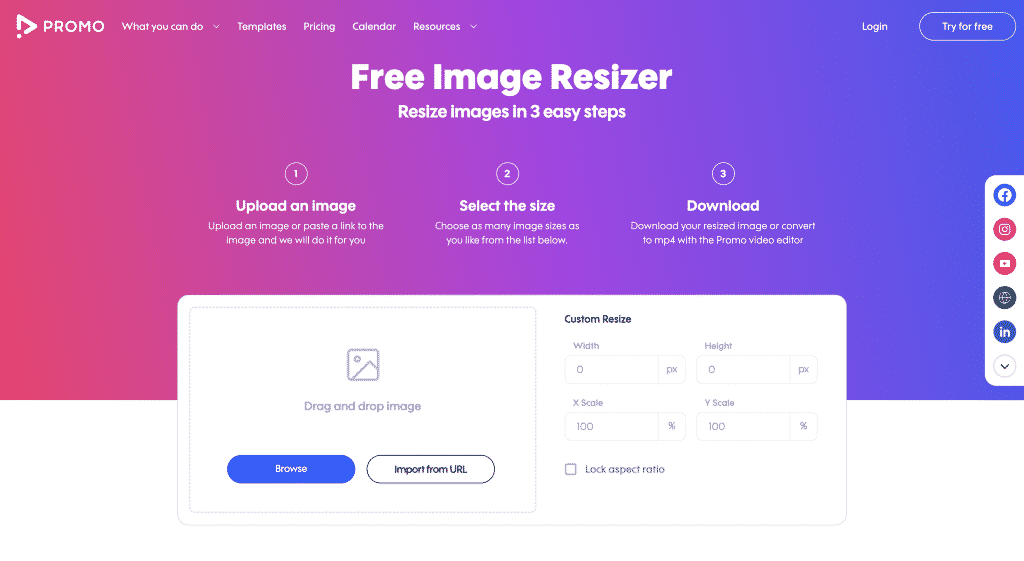
Instead of trying to recreate the same image again and again for all your different platforms, this free tool allows you to resize a single image effortlessly into all of the sizes mentioned above — and more.
With a free tool like this, resizing images is now easier than ever before. Try out the Free Promo Image Resizer today!
Try out the Free Promo Image Resizer today!
Turn your image into a video with our Video Maker!
Conclusion
Mastering social media image sizes in 2025 isn’t just about technical specifications—it’s about creating cohesive, professional content that engages your audience across every platform. With mobile-first design, vertical content prioritization, and cross-platform optimization becoming the norm, your visual strategy needs to be more sophisticated than ever.
By following this comprehensive guide and using tools like Promo.com’s Free Image Resizer, you can ensure your content always looks its best, no matter where your audience discovers it.
Remember: there are over 60 different image sizes across all the platforms we’ve covered. Instead of trying to recreate the same image repeatedly, use efficient tools and templates to streamline your workflow and maintain consistency across your brand’s social media presence.
Stay ahead of the curve, keep your visuals sharp, and watch your engagement soar in 2025!
We believe that words shape thoughts and inspire action. Promo’s content team is fueled by the motivation to help you transform your ideas into powerful visuals that help you communicate better with your audience and grow your reach.
Resize any social media image in a click with Promo.com
About the author
Promo Team
We believe that words shape thoughts and inspire action. Promo's content team is fueled by the motivation to help you to transform your words and ideas into powerful videos that help you communicate better with your audience and grow your reach.